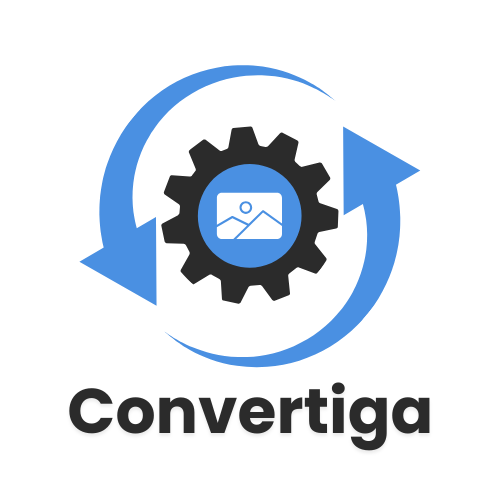Image To Text Converter
Convertiga provides a free, fast, and accurate image-to-text converter. Easily extract text from images in seconds. No signup required!

Upload Your Images Here
Drag & drop images or click to upload
Supported Formats: PDF | JPG | PNG | WEBP | JPEG | BMP | GIF | TIF | TIFF
We’ll never sell or share your data: Read Our Privacy Policy
How To Use Image To Text Converter ??

Upload Image
First you need to upload image just click on a upload image button or drag and drop image.

Extract Text
For extracting text from image click Extract text Button After upload your image.
Use Your Text
After Extracting text you can use your text where you can i you want to copy just click on Copy Text Button.
Image to Text Converter Extract Text from Images Instantly!!
Convertiga is your go-to free online Image to Text Converter, powered by the industry-leading OCR.space API. Extract editable text from any image (JPG, PNG, GIF, BMP, WEBP, TIFF) with unmatched accuracy—no signup or fees required!
Why Choose Convertiga?
✅ Powered by OCR.space:
Leverage enterprise-grade OCR technology trusted by Fortune 500 companies for precise text extraction.
✅ Multi-Language Mastery:
Supports 20+ languages, including English, Spanish, French, German, Arabic, Chinese, Russian, and more.
✅ Free & Unlimited:
No hidden limits—convert as many images as you need, forever free.
✅ Military-Grade Privacy:
All files are processed securely via OCR.space API and deleted immediately after conversion.
How its work?
Upload: Drag & drop or select your image (JPG, PNG, GIF, etc.).
Extract: Our OCR.space-powered engine scans text in seconds.
Download: Copy to clipboard or save as a .txt file.
Key Features
 Feature Feature |  Benefit Benefit |
|---|---|
| Blurry Image Support | Extract text from low-res/screenshots |
| Math & Symbols | Accurately detects equations (E=mc², ∫, ∀, etc.) |
| Multi-Format | Works with JPG, PNG, GIF, WEBP, BMP, TIFF |
| Bulk Processing | Convert multiple images at once. |
Supported Languages
English, Spanish, French, German, Italian, Portuguese, Dutch, Polish, Russian, Arabic, Turkish, Chinese, Japanese, Korean, Indonesian, Vietnamese, Thai, Swedish, Danish, Romanian, Czech.
Who Uses Us?
Freelancers: Convert client screenshots into editable content.
Librarians: Digitize rare books without damaging originals.
Social Media Managers: Repurpose text from infographics/memes.
Healthcare Pros: Extract data from medical reports/images.
Pro Tips for Best Results
Use 300+ DPI images for crisp text.
Crop to the text area to avoid noise.
For math symbols, use PNG files with white backgrounds.
Start Converting Now!
Extract text from images faster than ever—try it free today!
Q: What is an Image to Text Converter?
A: An Image to Text Converter is a tool that uses OCR (Optical Character Recognition) technology to extract text from images. It allows you to convert scanned documents, screenshots, or photos into editable text.
Q: Is Convertiga free to use?
A: Yes, Convertiga is 100% free. You can convert unlimited images without any hidden fees or subscriptions.
Q: Do I need to sign up to use the tool?
A: No, our tool is completely free and requires no signup or registration. Just upload your image and start converting.
Q: What image formats are supported?
A: Convertiga support JPG, PNG, WEBP, GIF, BMP, TIFF, and PDF formats. You can upload any of these file types to extract text.
Q: Can I extract text from handwritten images?
A: Our tool works best with printed text. While it can recognize some handwritten text, accuracy may vary depending on the clarity of the handwriting.
Q: How accurate is the text extraction?
A: Our tool uses OCR.space API, which provides industry-leading accuracy for printed text. However, accuracy depends on image quality and text clarity.
Q: Can I extract text in multiple languages?
A: Yes, our tool supports 20+ languages, including English, Spanish, French, German, Arabic, Chinese, and Russian.
Q: Is my data safe with Convertiga?
A: Absolutely. We use military-grade encryption to ensure your files are processed securely. All uploaded images are deleted immediately after conversion.
Q: Do you store my images or text?
A: No, we do not store any of your files or extracted text. Your privacy is our top priority.
Q: What should I do if the tool isn’t working?
A: Try refreshing the page or clearing your browser cache. If the issue persists, contact our support team at info@sohaibjamil.com