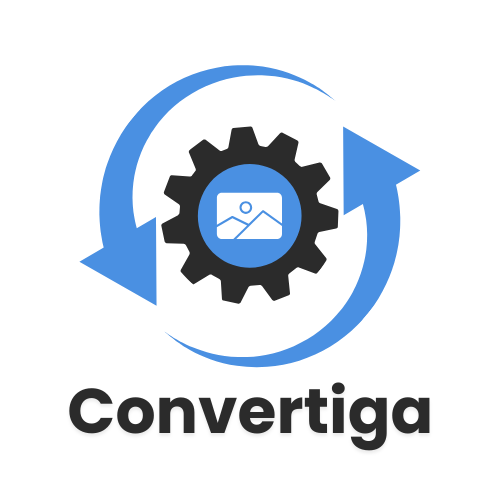JPG vs PNG vs Webp: Which Image Format is Best for Your Website?

In today’s digital age, images are a critical part of any website. They enhance user engagement, convey information, and make your content visually appealing. However, choosing the wrong image format can lead to slow loading times, poor quality visuals, or even compatibility issues. In this blog, we’ll explore the three most popular image formats—JPEG, PNG, and WebP—and help you decide which one is best for your website.
Why Image Formats Matter
Before diving into the specifics, it’s important to understand why image formats matter. Different formats serve different purposes, and using the right one can:
Improve your website’s loading speed: Large, unoptimized images can slow down your site, negatively impacting user experience and SEO rankings.
Enhance visual quality: The right format ensures your images look sharp and professional.
Ensure compatibility across devices and browsers: Some formats work better on specific platforms or devices.
Understanding these factors will help you make informed decisions about which format to use for different types of images.
JPEG: The King of Compression
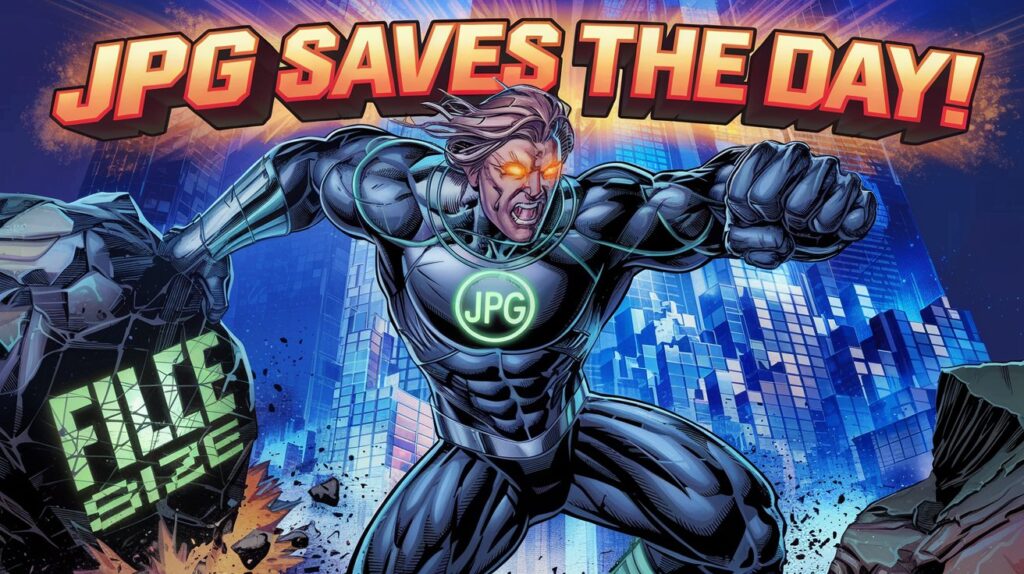
JPEG (Joint Photographic Experts Group) is one of the most widely used image formats. It’s known for its efficient compression, making it ideal for photographs and complex images.
Pros of JPEG:
Small File Size: JPEG uses lossy compression, which significantly reduces file size without noticeable quality loss. This makes it perfect for websites where loading speed is crucial.
Wide Compatibility: Supported by almost all browsers and devices, ensuring your images display correctly everywhere.
Ideal for Photographs: Perfect for images with gradients and lots of colors, such as product photos or blog post visuals.
Cons of JPEG:
- Lossy Compression: Repeated saving can degrade image quality.
- No Transparency: Doesn’t support transparent backgrounds.
Best Use Cases for JPEG:
- Blog posts with lots of images.
- Social media posts.
- E-commerce product photos.
PNG: The Quality Preserver

PNG (Portable Network Graphics) is another popular format, especially for images that require high quality and transparency.
Pros of PNG:
- Lossless Compression: No quality loss, even after multiple edits.
- Transparency Support: Ideal for logos and graphics with transparent backgrounds.
- High Quality: Perfect for images with text or sharp edges.
Cons of PNG:
- Larger File Sizes: Not ideal for large images or websites with many visuals.
- Slower Loading Times: Can impact website performance if overused.
Best Use Cases for PNG:
- Logos and branding materials.
- Graphics with text or sharp edges.
- Images requiring transparent backgrounds.
WebP: The Modern Contender
WebP is a relatively new format developed by Google. It combines the best of JPEG and PNG, offering superior compression and quality.
Pros of WebP:
- Smaller File Sizes: Up to 30% smaller than JPEG and PNG.
- High Quality: Maintains excellent visual quality.
- Transparency Support: Like PNG, it supports transparent backgrounds.
Cons of WebP:
- Limited Compatibility: Not supported by older browsers.
- Less Familiarity: Many users are still unaware of this format.
Best Use Cases for WebP:
- Modern websites prioritizing speed and performance.
- Images for mobile devices.
- Websites with a tech-savvy audience.
Additional Tips for Choosing the Right Image Format
Consider Your Audience: If your audience uses older devices or browsers, stick to JPEG or PNG for broader compatibility.
Test Different Formats: Experiment with JPEG, PNG, and WebP to see which works best for your specific use case.
Optimize for SEO: Use tools like Convertiga to compress and resize images, ensuring they don’t slow down your website.
How to Convert Between Formats Easily

Switching between formats doesn’t have to be complicated. With Convertiga’s Online Image Converter, you can:
- Convert JPEG to PNG for transparent logos.
- Transform PNG to WebP for faster-loading images.
- Batch-process files without losing quality.
Pro Tip: Use WebP for your website if your audience uses modern browsers. For broader compatibility, stick to JPEG/PNG and compress them with Convertiga’s tools.
Conclusion
No matter which format you choose, Convertiga’s free tools make it easy to convert, resize, and optimize your images for any purpose. Ready to get started? Visit Convertiga today and take your website visuals to the next level!