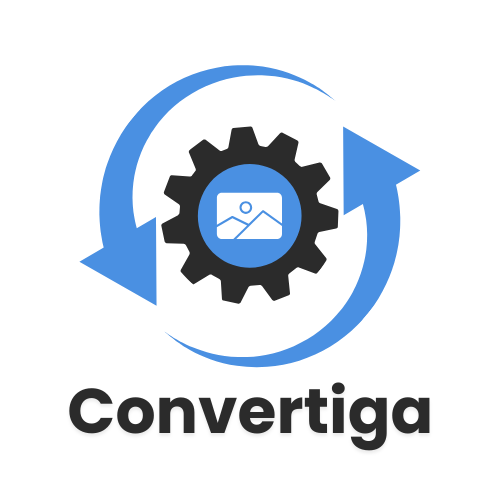Supports JPEG, PNG, WEBP (Max 20 images)
Set Target Dimensions
Online Image Resizer
Resize Bulk Images in Seconds
Convertiga’s online image resizer lets you resize JPG, PNG, or WEBP files in bulk—for free! Get perfect dimensions for Instagram, Facebook, or e-commerce in 3 clicks. No registration, watermarks, or quality loss. Start resizing now.
Free Online Image Resizer: Resize Images Instantly (Perfect for Social Media & E-Commerce)
Adjust Dimensions by Pixels, Percentages, or Preset Profiles – No Cropping, No Quality Loss!
Need to resize images for Instagram, Facebook, or Shopify? Convertiga Online Image Resizer lets you bulk-process 50+ photos in seconds. Customize dimensions by exact pixels, percentages, or use built-in presets—zero watermarks, no signup. Perfect for bloggers, e-commerce sellers, and social media managers. Try it free

Why Choose Convertiga Online image resizer?
✅ Bulk Resizing Mastery: Resize 50+ images at once (ideal for e-commerce product galleries or Instagram grids).
✅ Smart Aspect Ratio: Auto-lock proportions to prevent squished visuals—no manual cropping.
✅ Pixel-Perfect Precision: Set exact dimensions (e.g., 1200×630 pixels for Facebook link previews).
✅ Privacy Guaranteed: Files auto-delete in 60 minutes; learn more about our security.
✅ Preserve Quality: Advanced algorithms ensure sharpness (supports high-res prints & 4K screens).
How It Works?
1️⃣ Upload: Drag & drop images (or select a folder).
2️⃣ Resize: Choose dimensions (e.g., 1080×1080 for Instagram) or use presets.
3️⃣ Download: Save individual files or bulk-download as ZIP.
Key Features:
| 🔍 Feature | 🚀 Benefit |
|---|---|
| Custom Dimensions | Fit any platform: Instagram posts, LinkedIn banners, Shopify thumbnails, etc. |
| Aspect Ratio Lock | Prevent distortion—resize without manual cropping. |
| Batch Processing | Resize 50+ images in one click. |
| Preset Profiles | 1-click sizing for Facebook, Twitter, Pinterest, and more. |
| No Quality Loss | Crisp results for print or digital use. |
Supported Formats:
Online image resizer support following formats
JPG, PNG, GIF, BMP, WEBP, TIFF
Who Uses Us?
Photographers: Downsize high-res shots for portfolio websites.
Bloggers: Resize featured images for WordPress themes (no plugins needed).
Social Media Managers: Bulk-resize visuals for Facebook Ads or TikTok.
E-Commerce Sellers: Standardize product images for Amazon or Shopify.
Students: Shrink sizes to meet assignment guidelines (PDF/PPT friendly).
Start Resizing Now!
Join 500,000+ users who trust Convertiga for fast, free image optimization. Get pixel-perfect dimensions in seconds—try online image resizer today!
Q1. What is Convertiga Online Image Resizer?
Convertiga Online Image Resizer is a free tool that lets you resize images to exact dimensions (pixels or percentages) or use preset profiles for platforms like Instagram, Facebook, and Pinterest. It supports bulk resizing, preserves quality, and requires no signup.
Q2. How do I resize images without losing quality?
Our tool uses advanced algorithms to maintain sharpness and clarity during resizing. Ensure the "Preserve Quality" option is enabled, and avoid extreme upscaling (e.g., resizing a 100px image to 2000px).
Q3. Can I resize multiple images at once?
Yes! Convertiga allows bulk resizing of 50+ images in one go. Upload a folder or select multiple files, set your dimensions, and download all resized images as a ZIP.
Q4. What image formats does the resizer support?
Convertiga support JPG, PNG, GIF, BMP, WEBP, and TIFF. You can resize any of these formats without converting them first.
Q5. How do I lock the aspect ratio while resizing?
Enable the "Lock Aspect Ratio" option before resizing. This automatically adjusts the height/width proportionally to prevent distortion.
Q6. Are my resized images secure?
Absolutely. We use military-grade security protocols, and all uploaded files are auto-deleted within 60 minutes. No third party can access your images.
Q7. What’s the maximum image size I can resize?
While there’s no strict size limit, we recommend resizing images under 20MB each for optimal performance.
Q9. Are there preset sizes for social media platforms?
Yes! Use 1-click presets for Instagram posts (1080x1080), Facebook covers (820x312), Pinterest pins (1000x1500), and more.
Q10. Is Convertiga resizer truly free?
Yes—no hidden fees, watermarks, or signup required. Resize as many images as you need, forever!